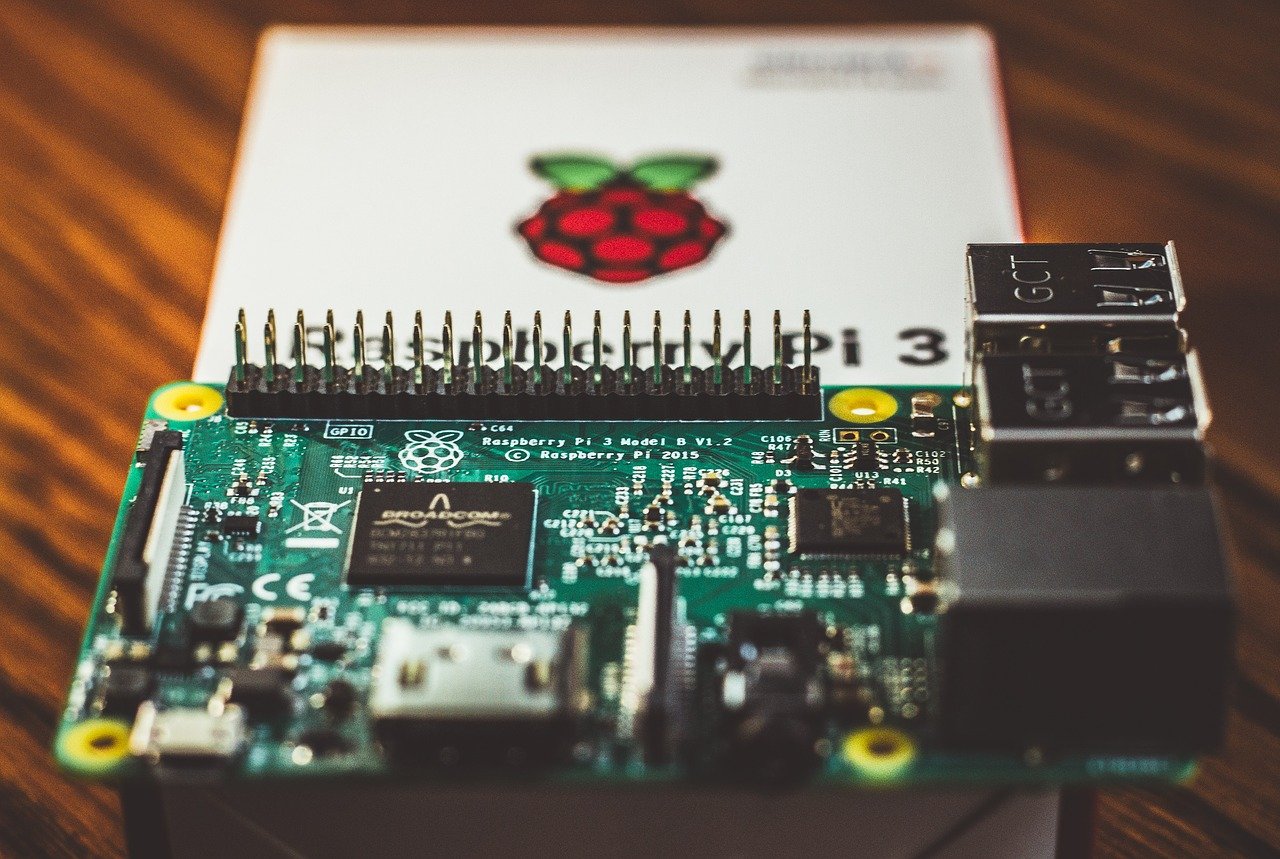Since its initial launch in 2012, the Raspberry Pi has sold 31 million units, Tom’s Hardware reports. The Pi’s fundamental design has also, over the years, been regularly revised and readjusted – to the extent where, now, there are over a dozen different Raspberry Pi models available to purchase.
However, before you start programming a Pi board and creating a DIY electronics project around it, you should be careful exactly which Pi model you opt for. Here are just some scenarios and suggestions of which Pi units should be chosen for them.
Are you completely new to the Raspberry Pi?
Even if you are familiar with making the likes of robots, security cameras and home media servers, you might never strictly have made one with a Raspberry Pi. If this is indeed you, the best general-purpose Pi for your needs would probably be the Raspberry Pi 4 B.
This would have the power to accommodate almost any project you have in mind – especially if you have the money for a Pi 4 B housing at least 4GB of onboard memory.
Would you like to play old games on a Raspberry Pi?
If you would like to run any of the major game emulation platforms, then – again – the Raspberry Pi 4 B could have all of the power you need.
However, if RetroPie is the particular platform you have in mind, you could instead opt for a Raspberry Pi 3 B+ or, if you want to make the kind of Pi-powered Game Boy highlighted by RaspberryTips, an especially space-efficient Raspberry Pi Zero.
Do you want to run a web server on a Pi?
Thankfully, this is very easy to do on a Raspberry Pi – even a Pi Zero, which is compatible with the most popular server software, Apache.
Nonetheless, if you don’t want users to be left waiting too long to download content, a Pi 4 would be the best choice. If you anticipate your server attracting many concurrent users or running a huge database, you should particularly consider one of the higher-RAM versions of the Pi 4.
Would you like to build a Pi-powered PC?
This would be understandable if you are currently working from home. It’s reassuring to know, then, that a Pi can indeed work well as the heart of a work-from-home PC once you have installed Raspberry Pi OS and become accustomed to web-surfing and multitasking with it.
Ideally, the Pi in question will be a Raspberry Pi 4 B with at least 4GB of RAM. If you are struggling to find a Pi 4 B with more than 2GB, you could check a specialist online store like The Pi Hut.
Are you eager to build your own TV set-top box?
It’s surprisingly easy to do, too. You can use a Pi to, for example, stream content from services like Netflix and Amazon Prime Video.
For this purpose, the Raspberry Pi 4 B would be the wisest choice of Pi – largely due to its support of video output at up to 4K resolution.