Power Automate is helping the business in several ways by automating the content creation. Well, it can help the content teams in producing the digital content as well as keep everything continuous and save time by reducing repetitive work. So when you use the AI tools, templates, and automated workflows, companies can create, manage, and publish high-quality content with very little manual effort.
In this article, we have discussed in detail automating the content creation in Power Automate. For the people who are looking to learn this, they should have sound knowledge of Power Automate. Learning the Power Automate Online Course will offer you a basic understanding of its concepts. This online course is best for getting a primary level of knowledge.
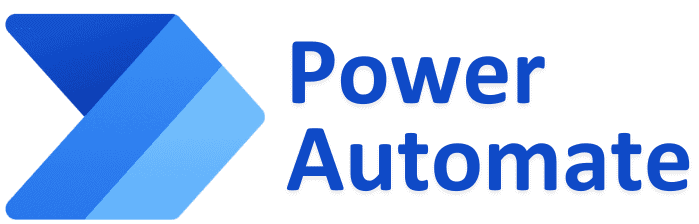
What is Content Automation?
Content automation is all about using technology, such as AI and Power Automate, that can help in making content creation and publishing faster and easier. There is the main goal is to remove repetitive tasks, allowing the creative teams to focus on higher-level work and keep the brand’s voice consistent across all channels.
Key Parts of Power Automate Content Workflows:
Power Automate is a low-code platform that allows developers to build workflows for content tasks across Microsoft 365, cloud storage apps, and other services. Common content automation workflows include:
● This includes automatically starting the tasks whenever new content gets added in SharePoint, Teams, as well as Excel.
● Use of the AI builder for generating text, remembering the information, or creating blog posts from prompts.
● Using templates to keep articles, blogs, and social posts consistent in structure and style.
Automating Blog Creation:
When this comes to automating the blog creation, this may result in a process. So if you have taken the course for Power Automate Certification, then this will help you implement this process in your organization:
1. Custom AI Prompts:
You need to create AI builder prompts that may include the topic, audience, and keywords. These can be reused for different content types.
2. Workflow Design:
You need to set up a Power Automate workflow. The process will begin with the manual or scheduled trigger. The flow then calls the AI Builder prompt using information provided by the user or gathered from a database.
3. Content Formatting:
Well, the AI will generate the content (including SEO title and meta description), output it in JSON, and fill a Word document or Markdown file automatically.
4. Distribution
The flow emails the finished content or publishes it directlyfor example, to a website using GitHub integration, ensuring fast and reliable delivery.
Benefits of Automating Content Creation
● Efficiency:
Automation can help in removing repetitive steps, where the teams can focus on creative work. Blog posts or social updates can be created in minutes instead of hours.
● Consistency:
Well, the AI prompts and templates give all the content the same tone and structure, improving the brand recognition and SEO.
● Scalability:
You can schedule and publish more posts or emails automatically and help the teams in handling the larger workloads easily.
Apart from this, if you take the Selenium Online Course, this will remain an important part of ensuring everything works correctly. It can help in ensuring the automated workflows are as expected.
Conclusion:
Power Automate is helpful in making this easy for businesses to scale the content production, maintain the quality as well and adjust according to digital demands. So when this comes to integrating workflow automation with AI content generation and standardized templates, teams can create strong, on-brand content across platforms with very little manual work.
